斐讯N1盒子折腾记
固件下载
——
Armbian固件下载地址: https://github.com/ophub/amlogic-s9xxx-armbian/releases
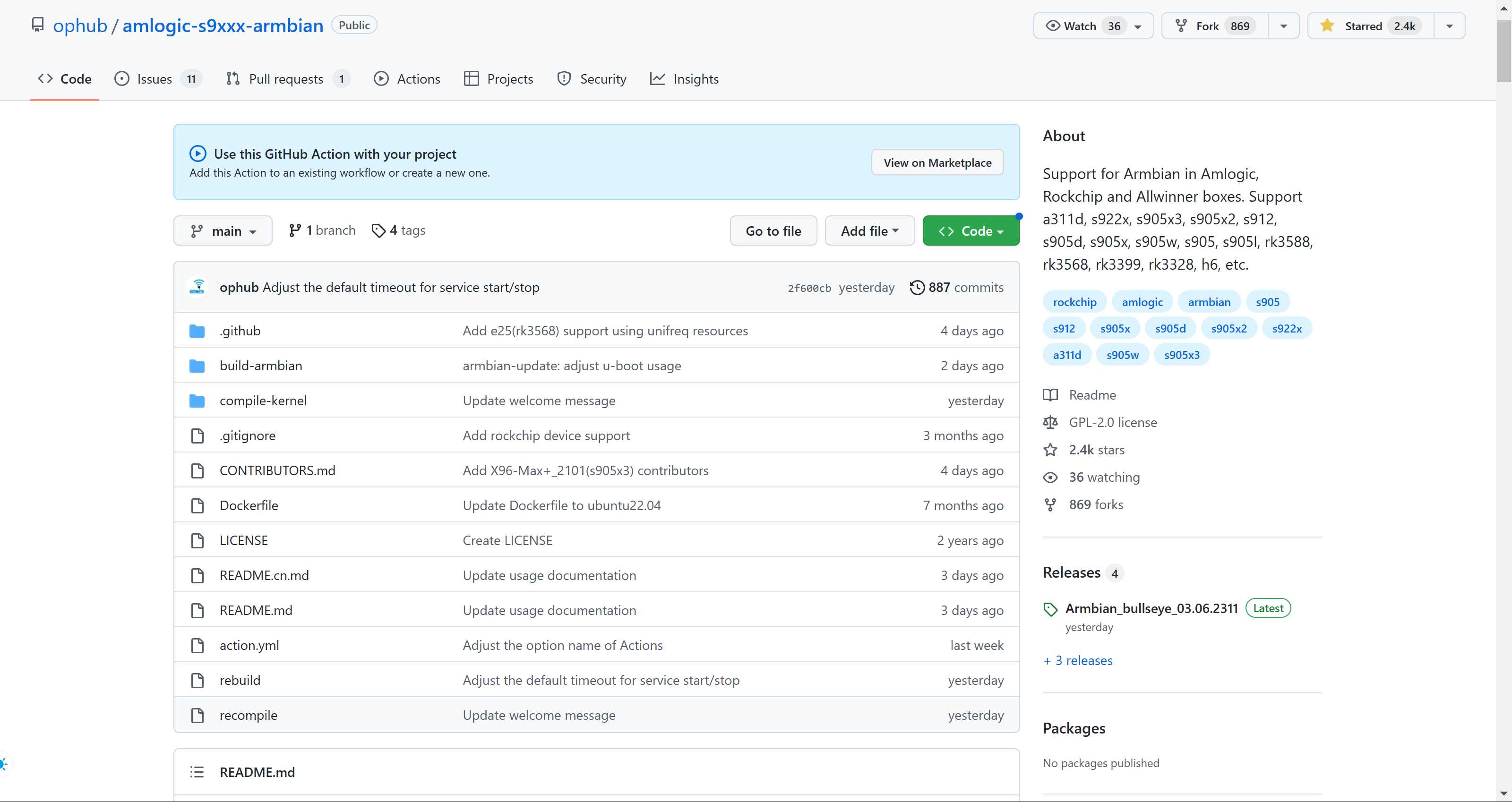
OpenWrt固件下载地址: https://github.com/ophub/amlogic-s9xxx-openwrt/releases

固件说明
——
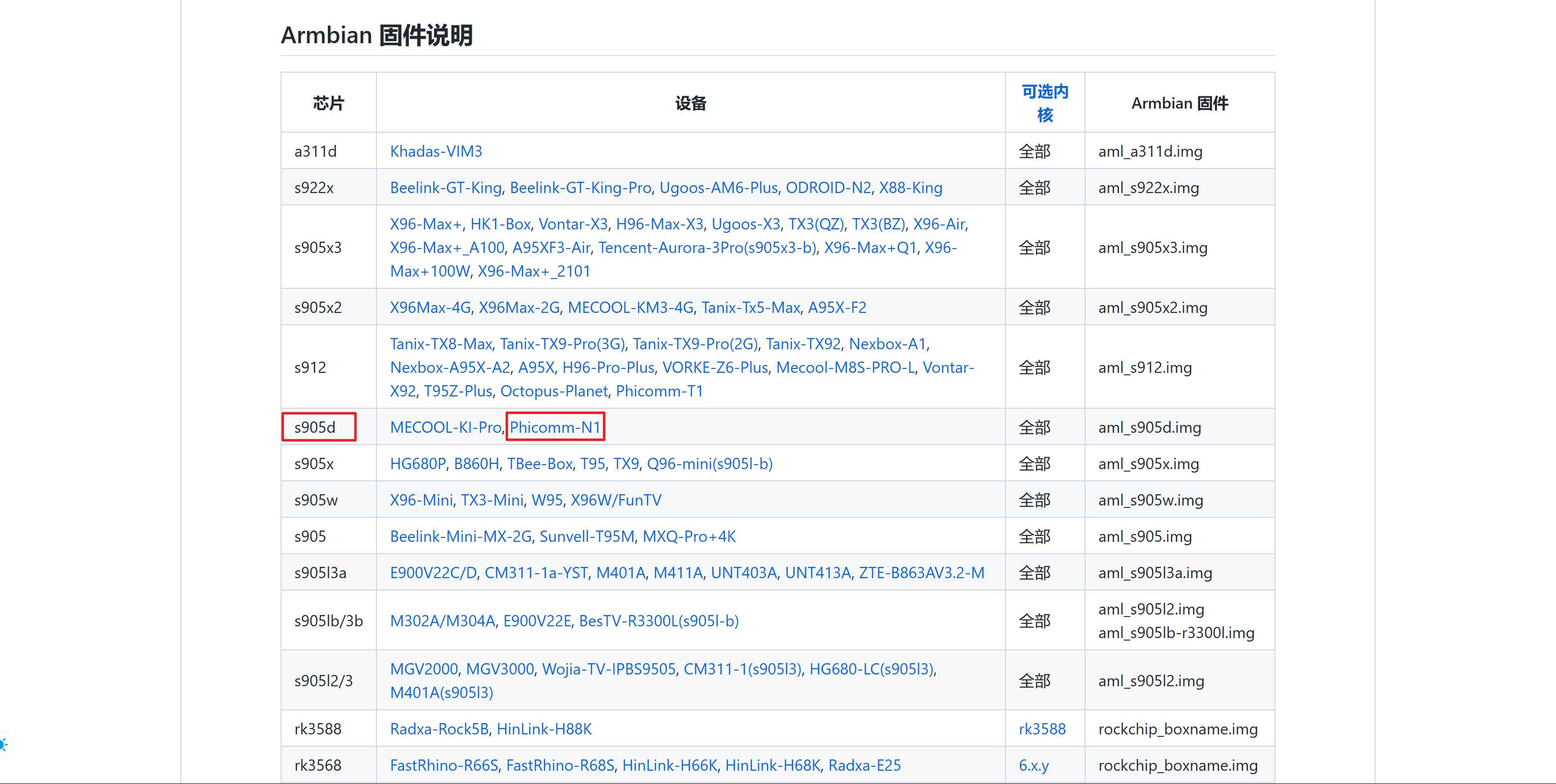
斐讯N1盒子下载s905d的固件,内核版本无所谓,新旧都可以,内核版本号底的是稳定版。
安装及升级 Armbian 的相关说明
——
选择和你的盒子型号对应的 Armbian 固件,使用 Rufus 或者 balenaEtcher 等工具将固件写入 USB 里,然后把写好固件的 USB 插入盒子。
- 安装 Armbian 到 EMMC
登录 Armbian 系统 (默认用户: root, 默认密码: 1234) → 输入命令:
armbian-install| 可选参数 | 默认值 | 选项 | 说明 |
|---|---|---|---|
| -m | no | yes/no | 使用 Mainline u-boot |
| -a | yes | yes/no | 使用 ampart 分区表调整工具 |
| -l | no | yes/no | List. 显示全部设备列表 |
举例: armbian-install -m yes -a no
- 更新 Armbian 内核
登录 Armbian 系统 → 输入命令:
# 使用 root 用户运行 (sudo -i)
# 如果不指定参数,将更新为最新版本。
armbian-update- 安装常用软件
登录 Armbian 系统 → 输入命令:
armbian-software使用 armbian-software -u 命令可以更新本地的软件中心列表。本固件整合了常用许多常用软件,可以实现一键安装/更新/卸载等快捷操作。包括 docker 镜像、桌面软件、应用服务 等。详见更多说明。
- 修改 Armbian 配置
登录 Armbian 系统 → 输入命令:
armbian-config- 为 Armbian 创建 swap
如果你在使用 docker 等内存占用较大的应用时,觉得当前盒子的内存不够使用,可以创建 swap 虚拟内存分区,将磁盘空间的一定容量虚拟成内存来使用。下面命令输入参数的单位是 GB,默认为 1。
登录 Armbian 系统 → 输入命令:
armbian-swap 1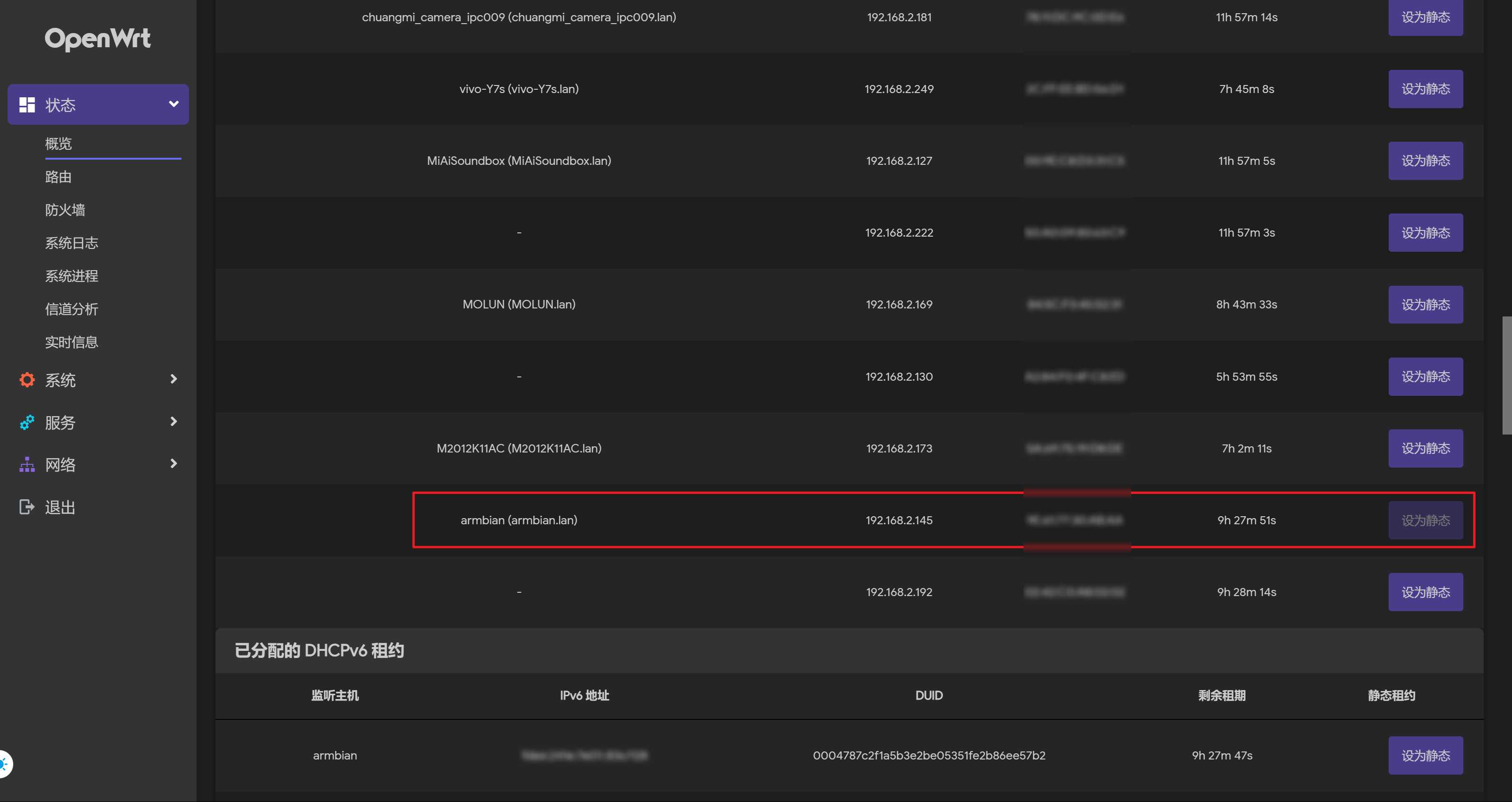
——
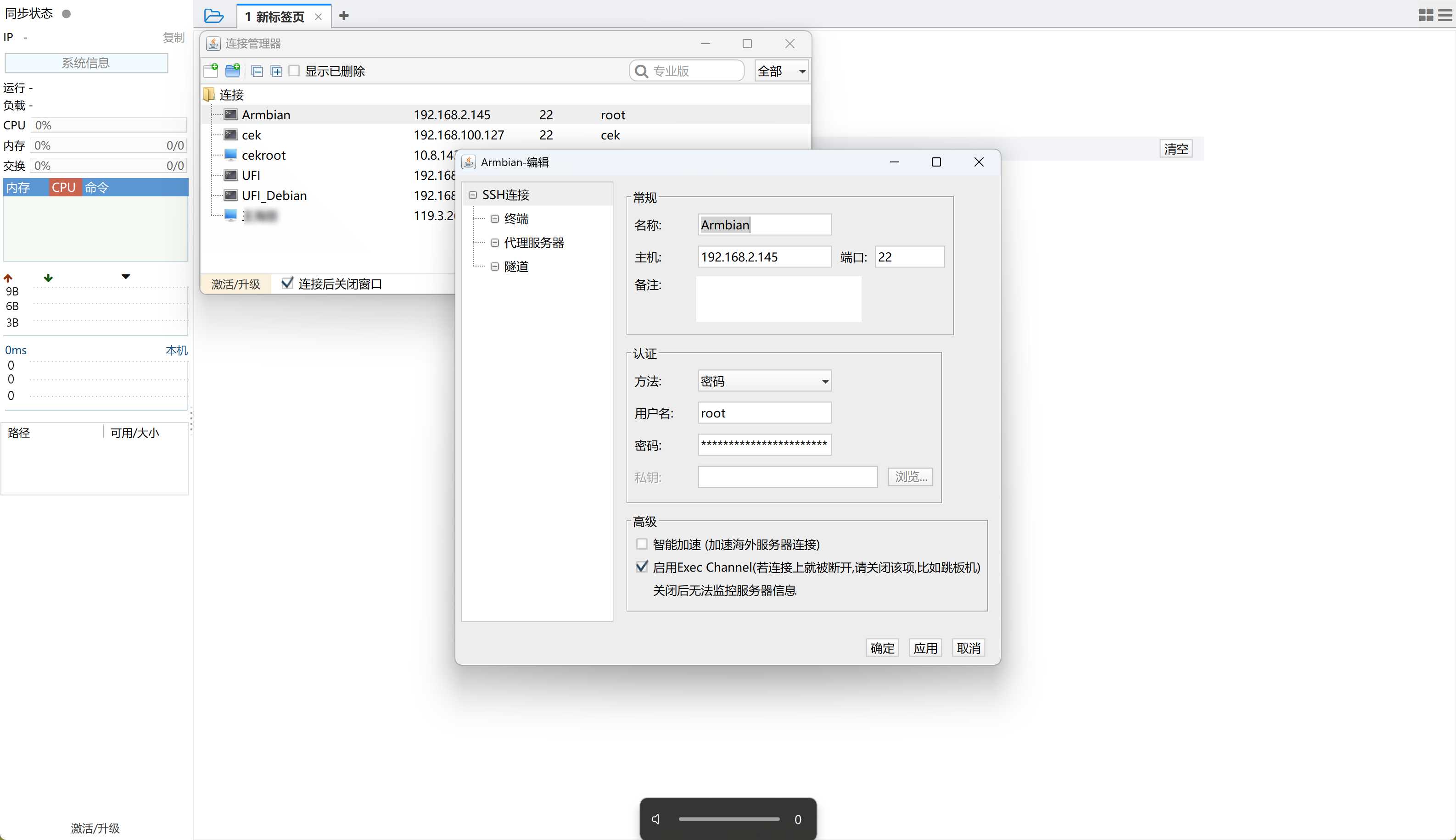
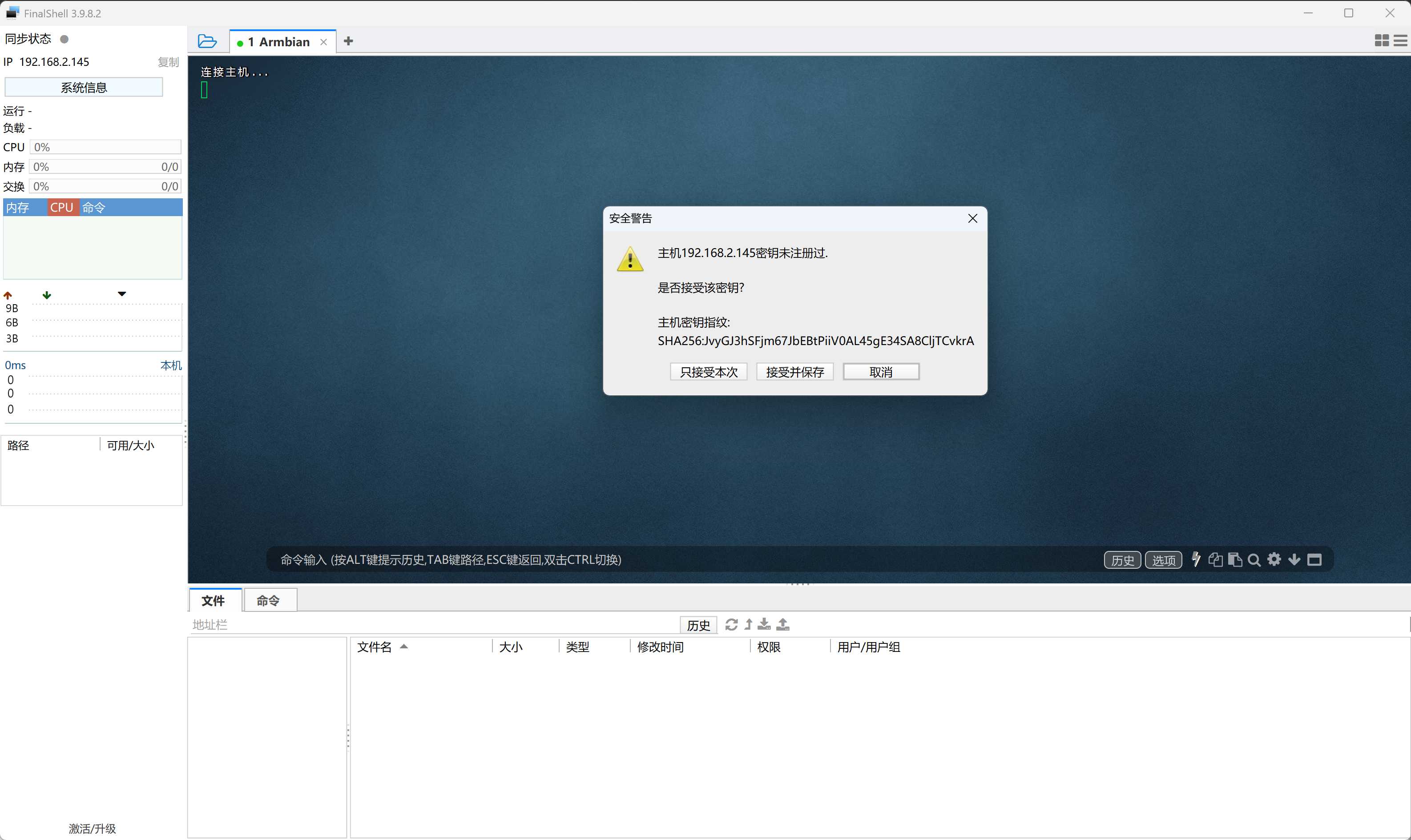
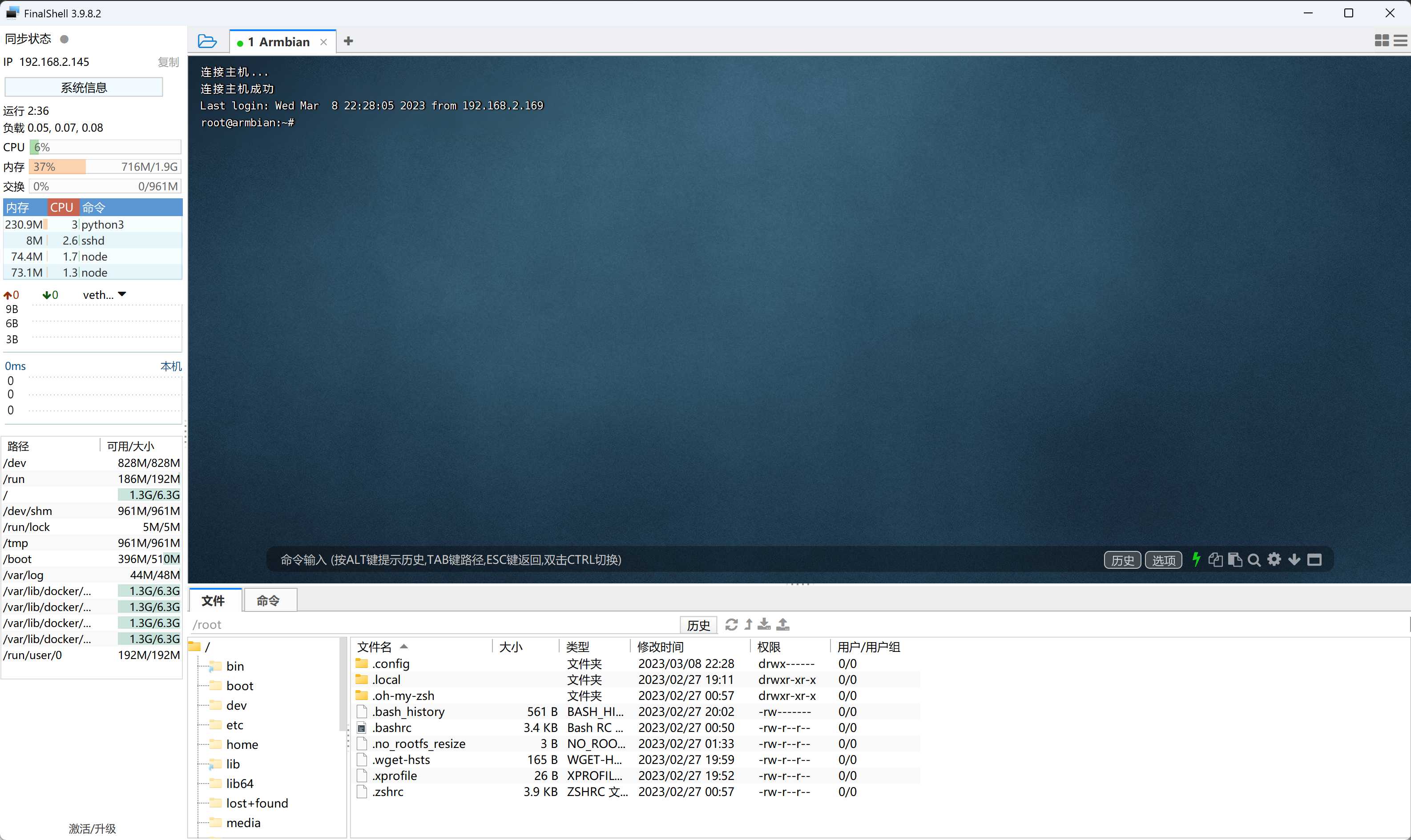
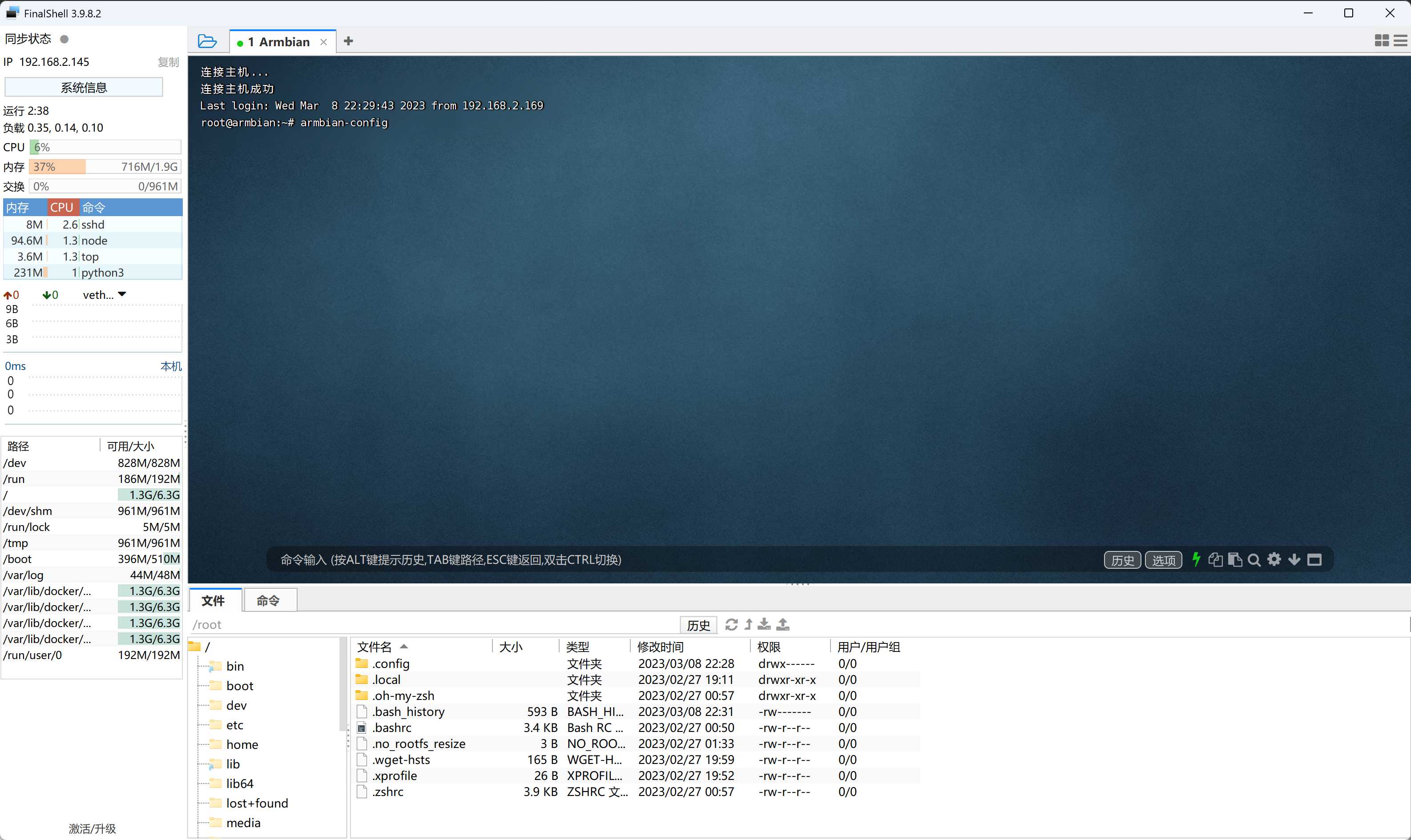
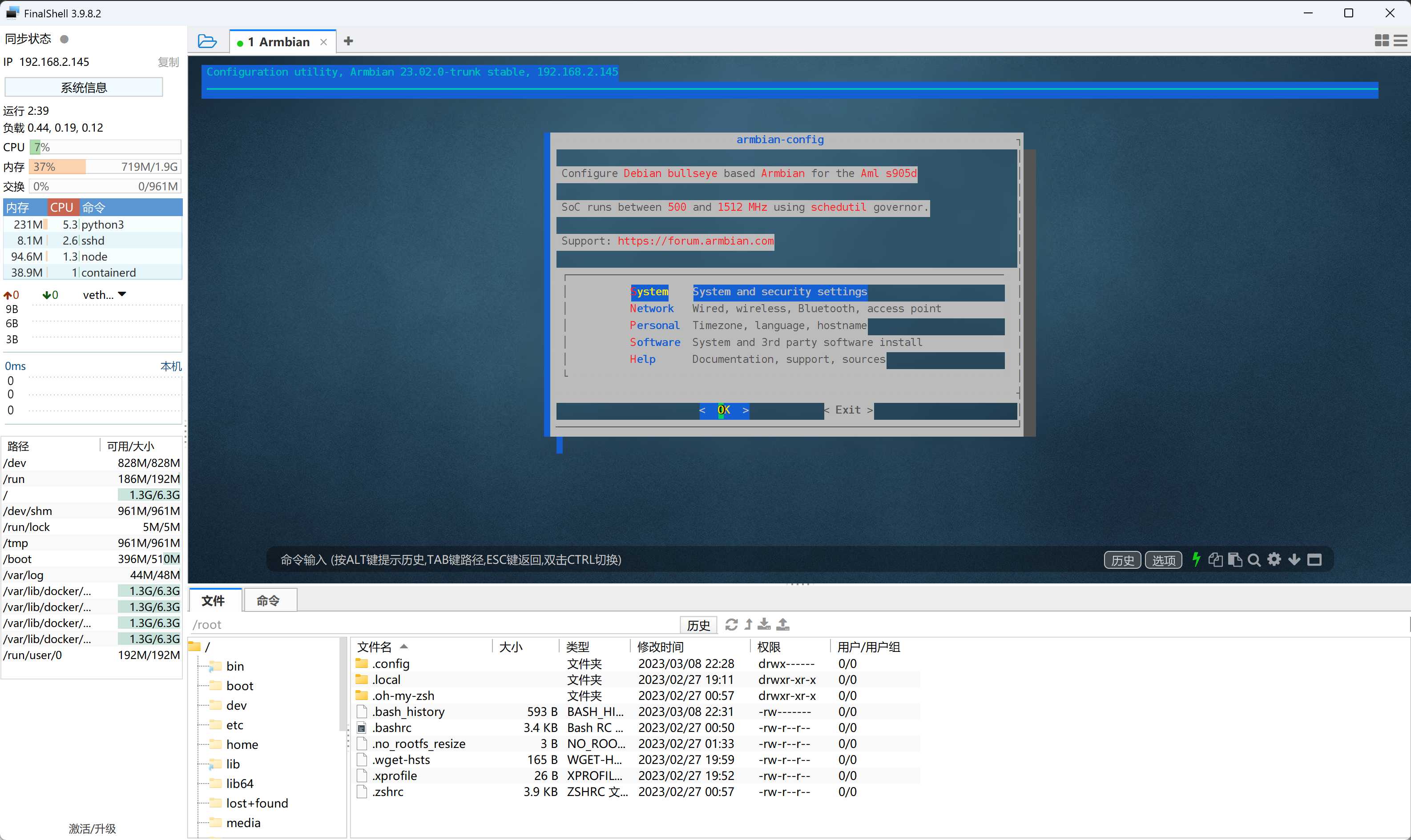
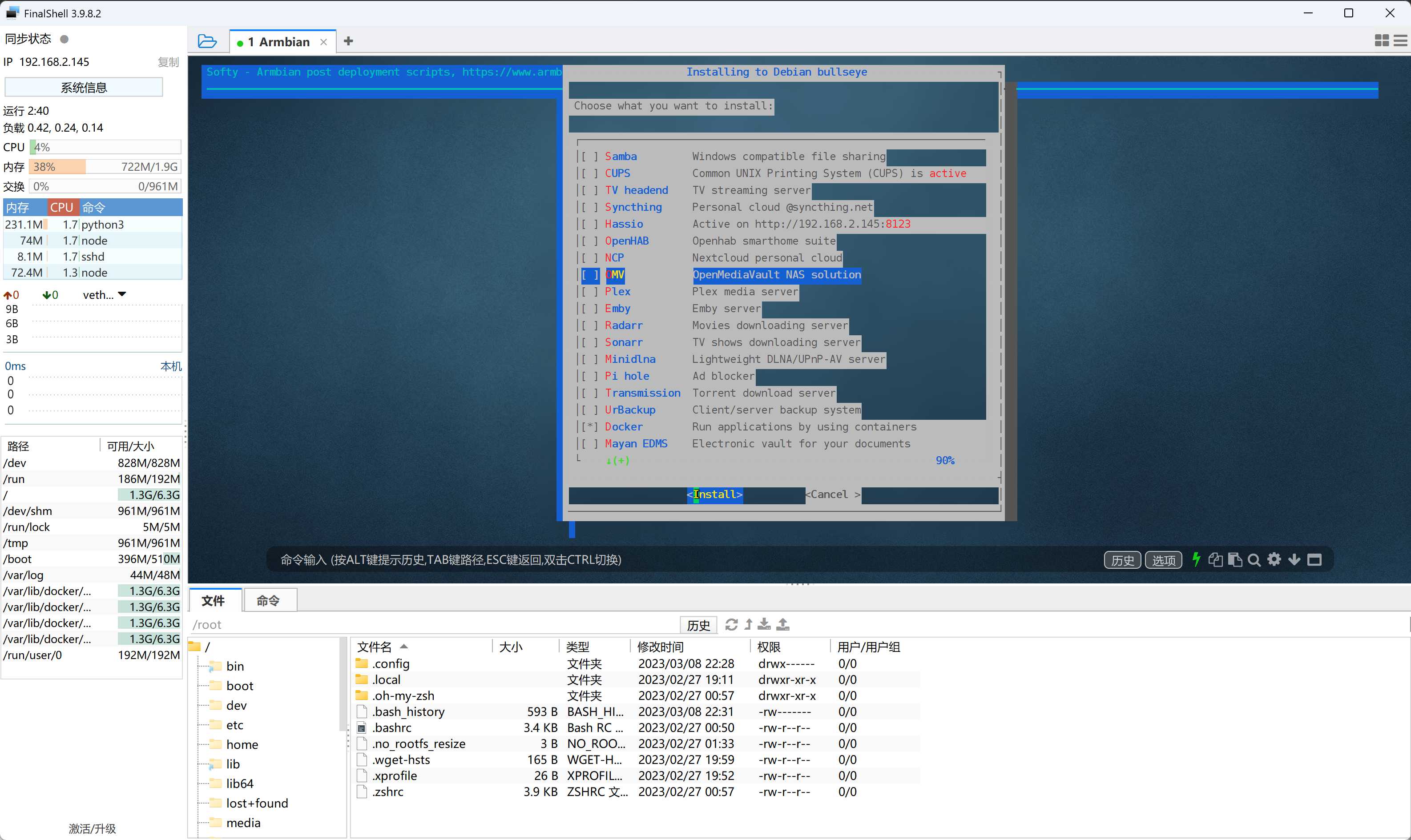
基于Ubuntu版本的Armbian没有OMV(OpenMediaVault),一个开源的NAS系统,如果需要请选择基于Debian版本的Armbian系统。
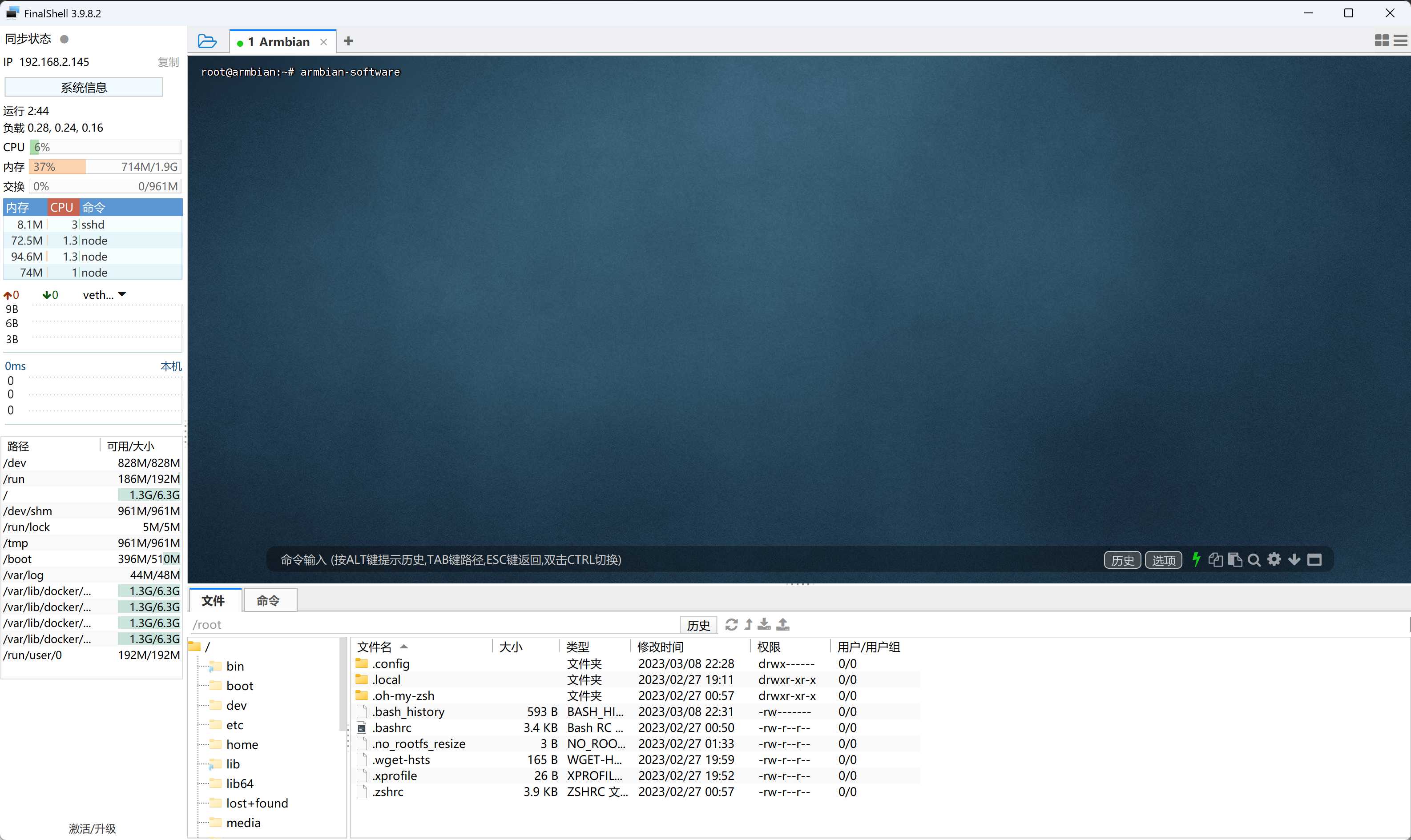
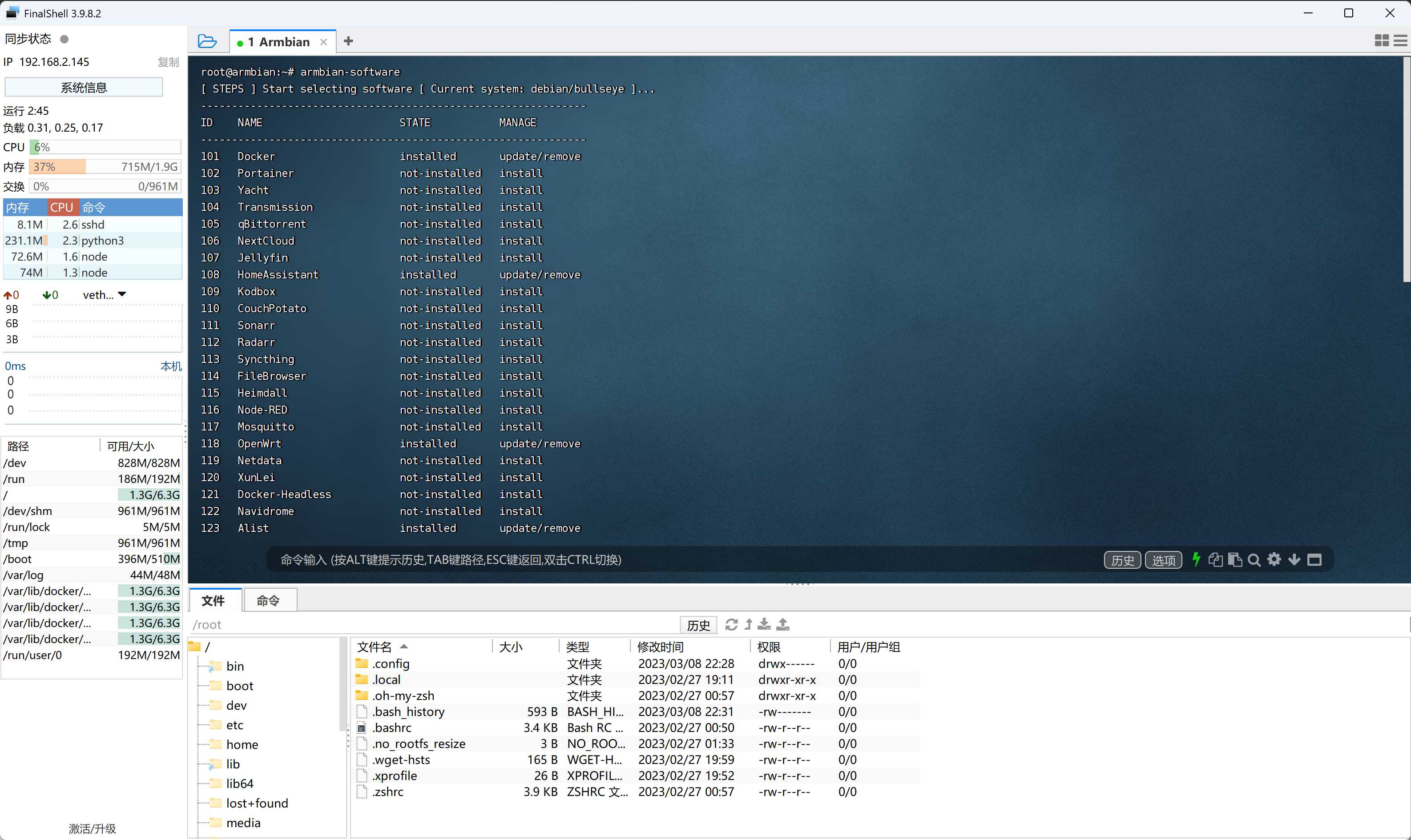
101 Docker installed update/remove
102 Portainer not-installed install
103 Yacht not-installed install
104 Transmission not-installed install
105 qBittorrent not-installed install
106 NextCloud not-installed install
107 Jellyfin not-installed install
108 HomeAssistant installed update/remove
109 Kodbox not-installed install
110 CouchPotato not-installed install
111 Sonarr not-installed install
112 Radarr not-installed install
113 Syncthing not-installed install
114 FileBrowser not-installed install
115 Heimdall not-installed install
116 Node-RED not-installed install
117 Mosquitto not-installed install
118 OpenWrt installed update/remove
119 Netdata not-installed install
120 XunLei not-installed install
121 Docker-Headless not-installed install
122 Navidrome not-installed install
123 Alist installed update/remove
124 QingLong installed update/remove
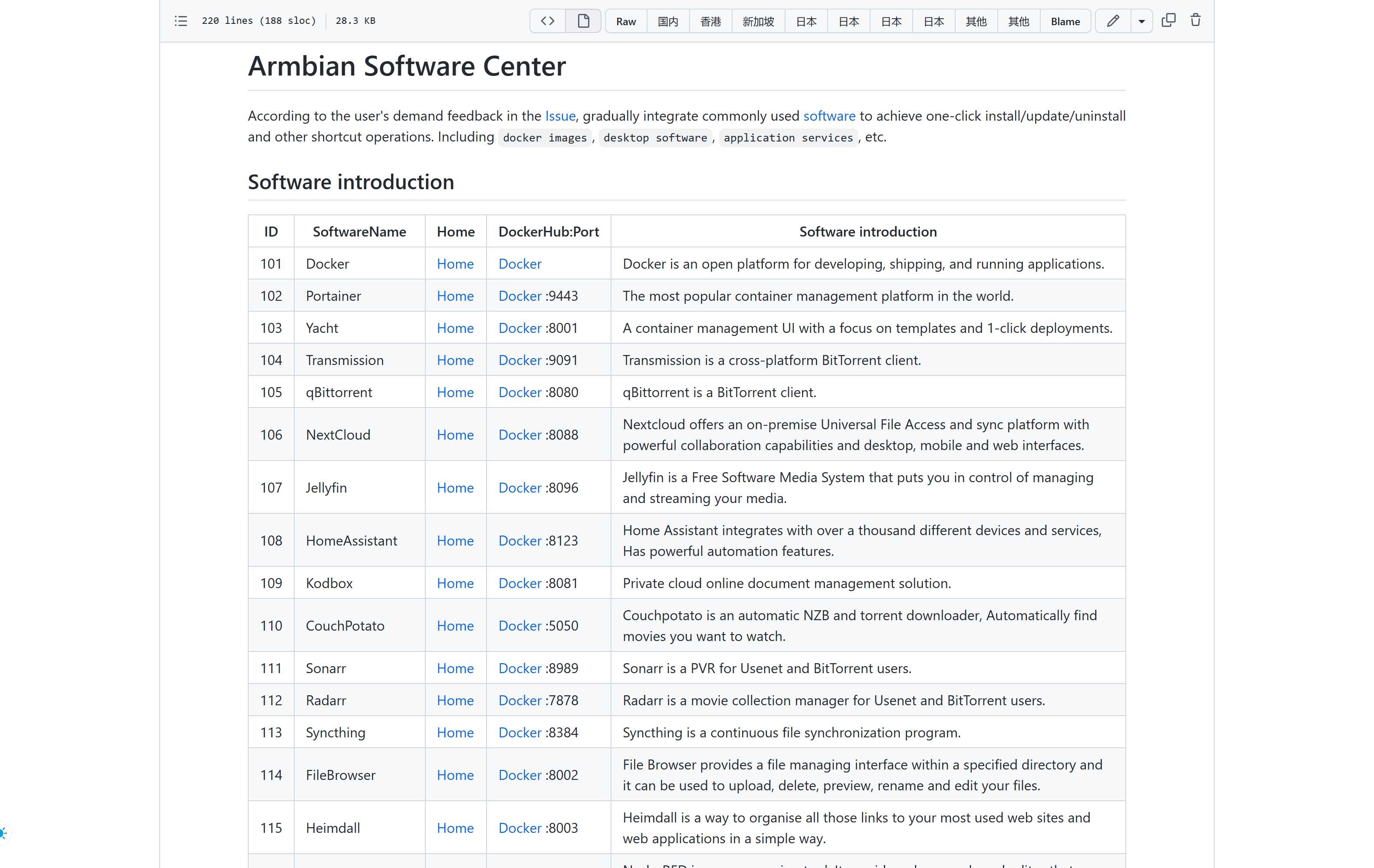
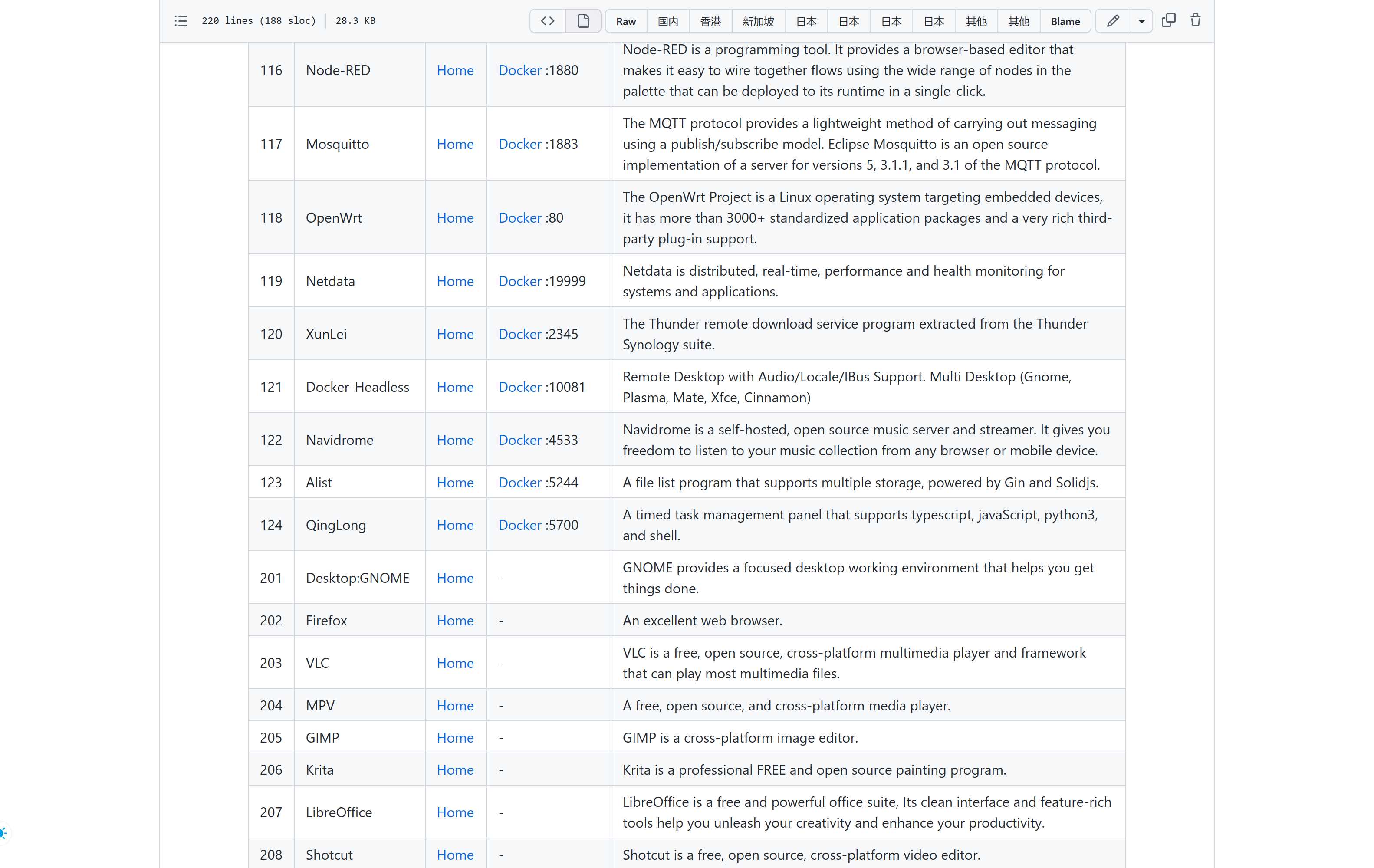
软件中心是不是很贴心?Docker、HomeAssistant、OpenWrt、QingLong、Alist很容易就安装好了,如果加入Tyecho就更棒了。
——

docker exec -it alist ./alist password
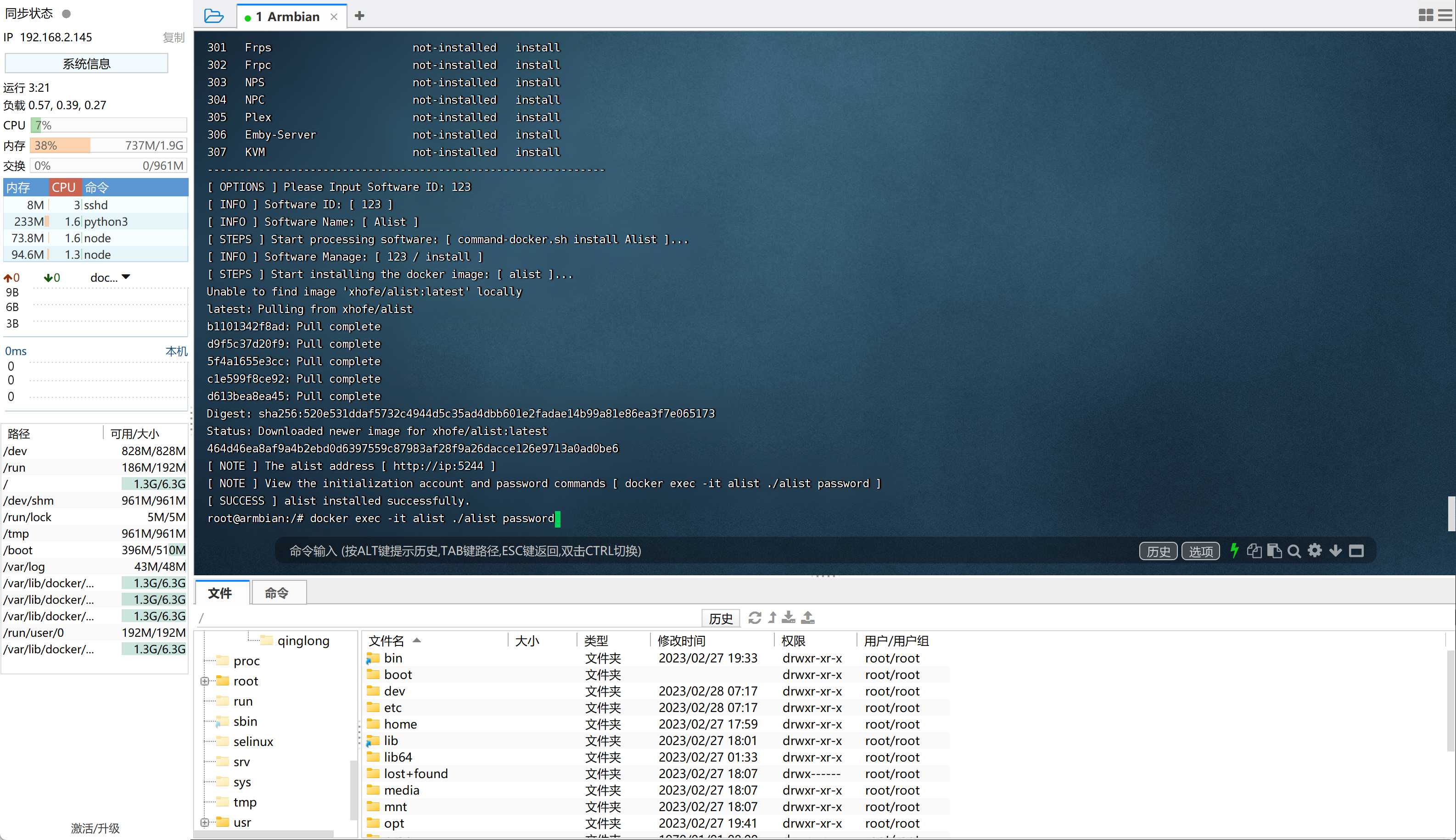
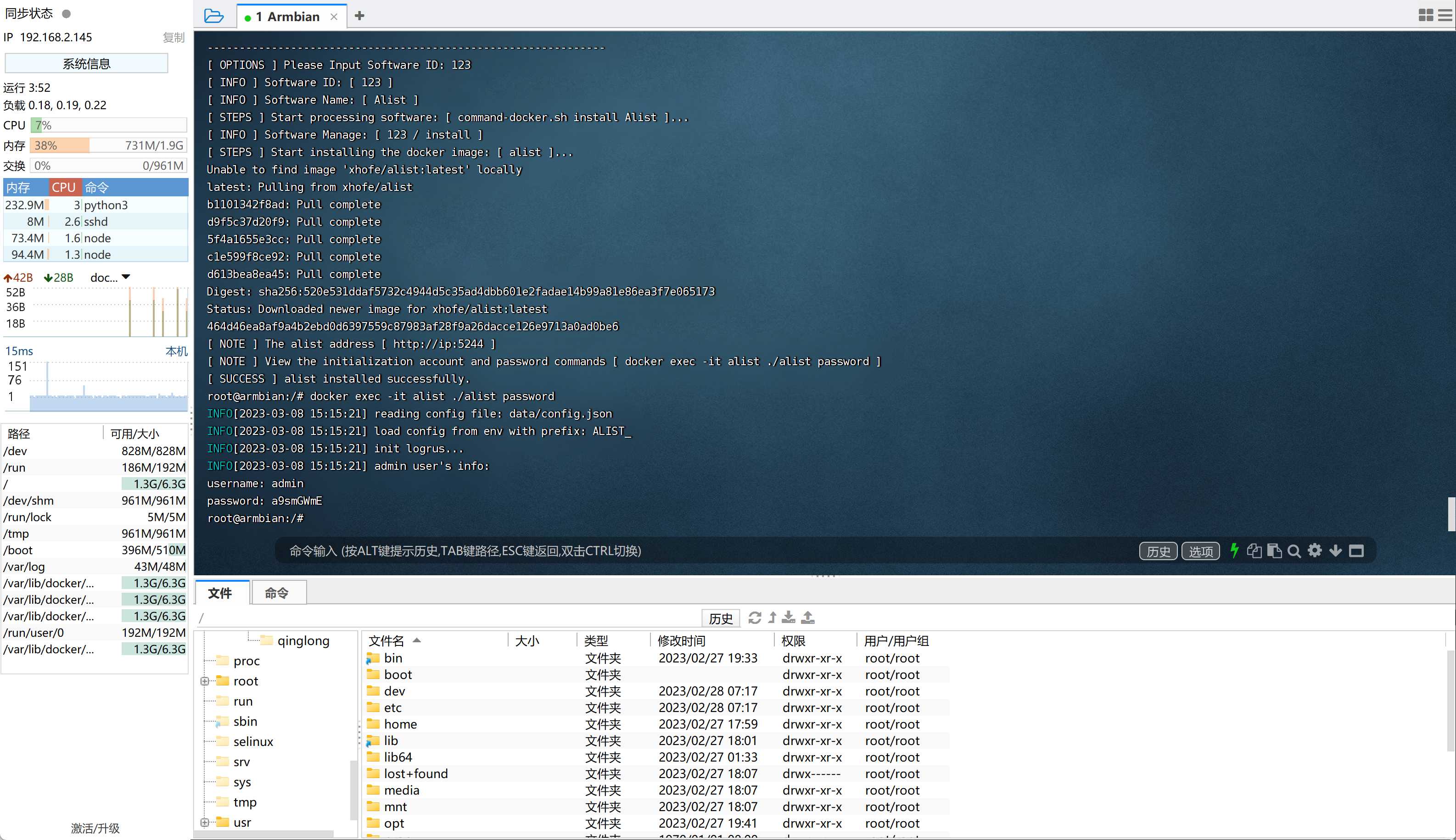
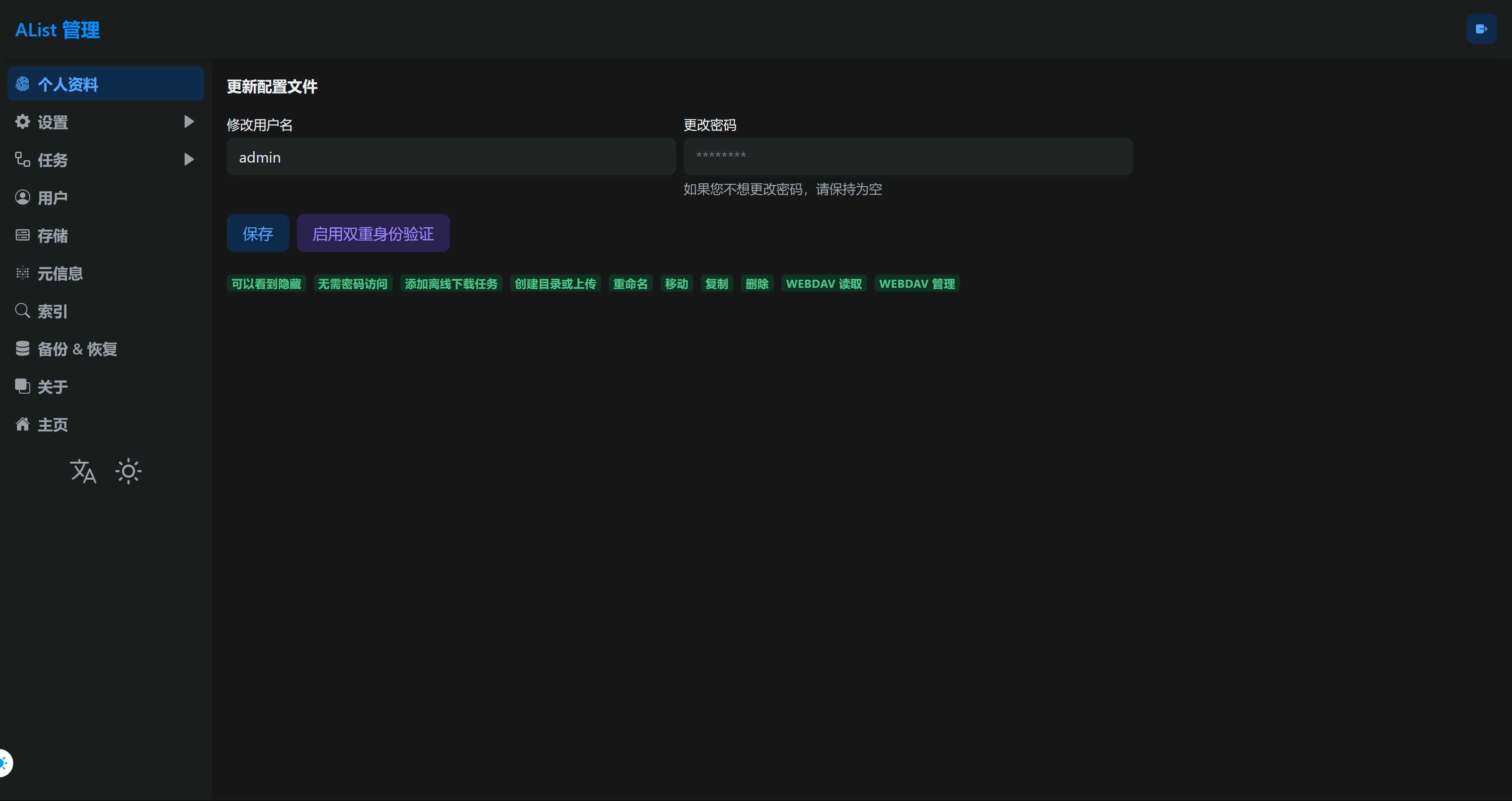
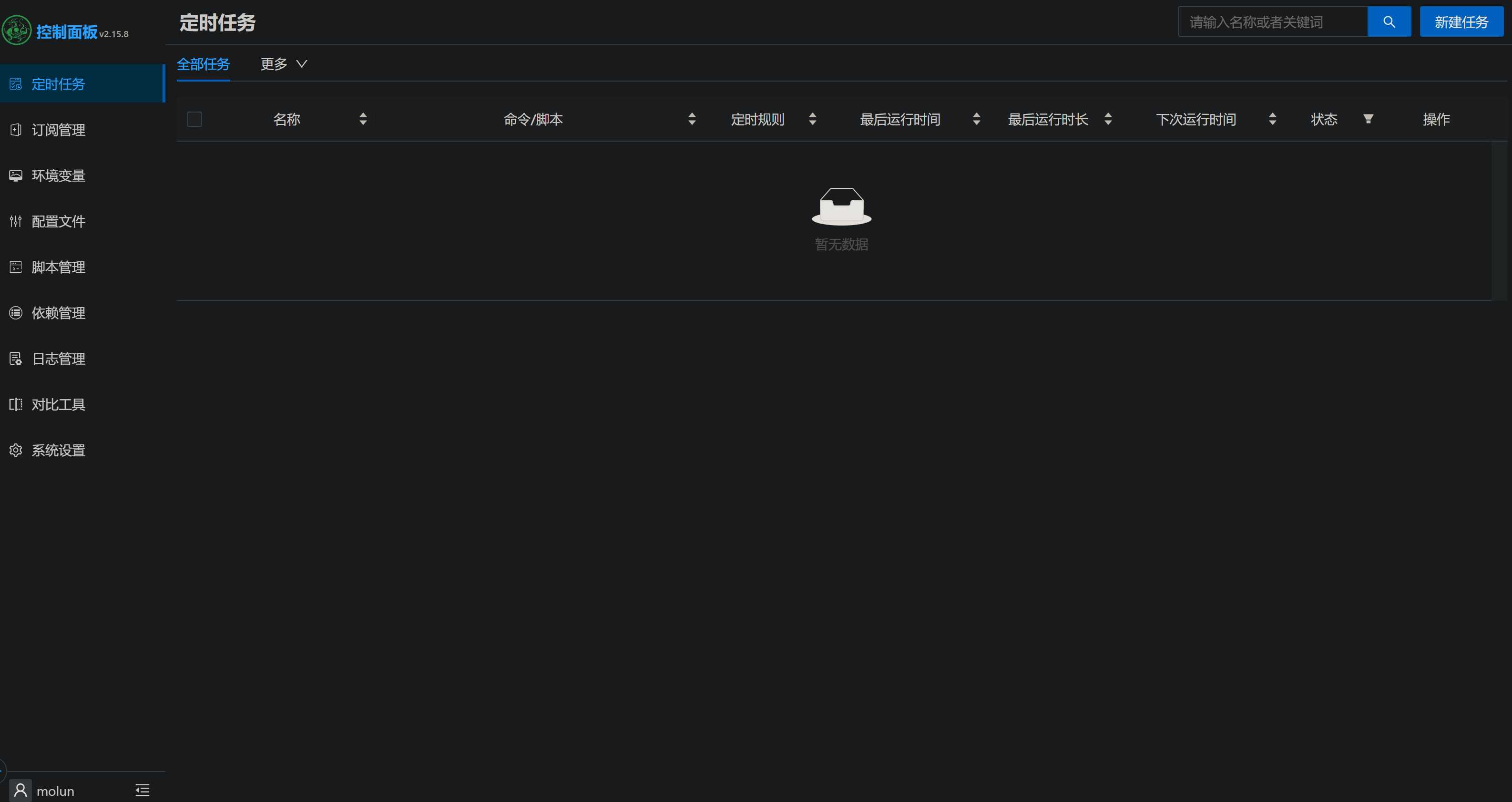
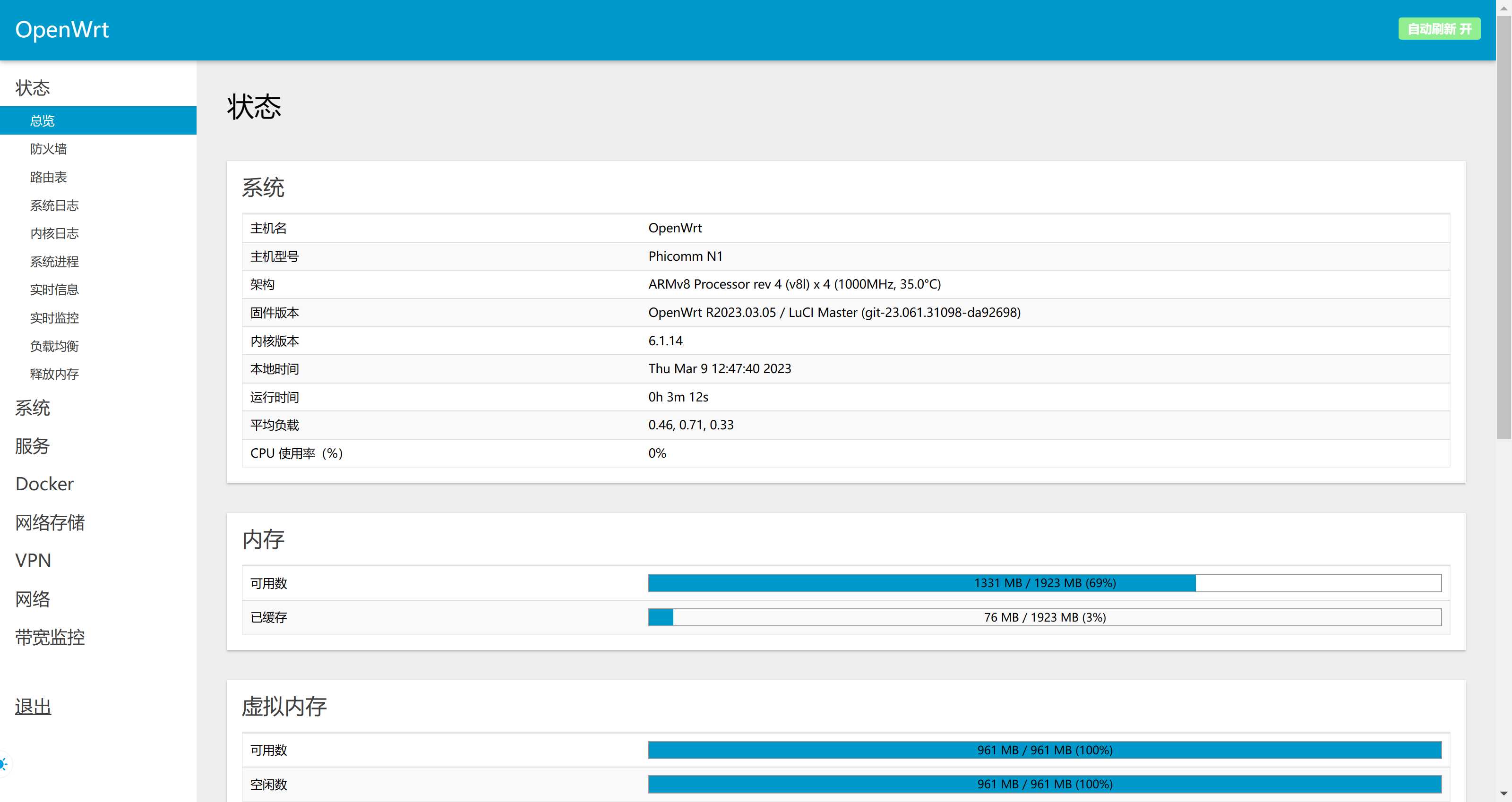


全部评论